 |
about features screenshots donate download tips contact |
JDarkRoom Sightings
.. in the wild.
Jan 26, 2009
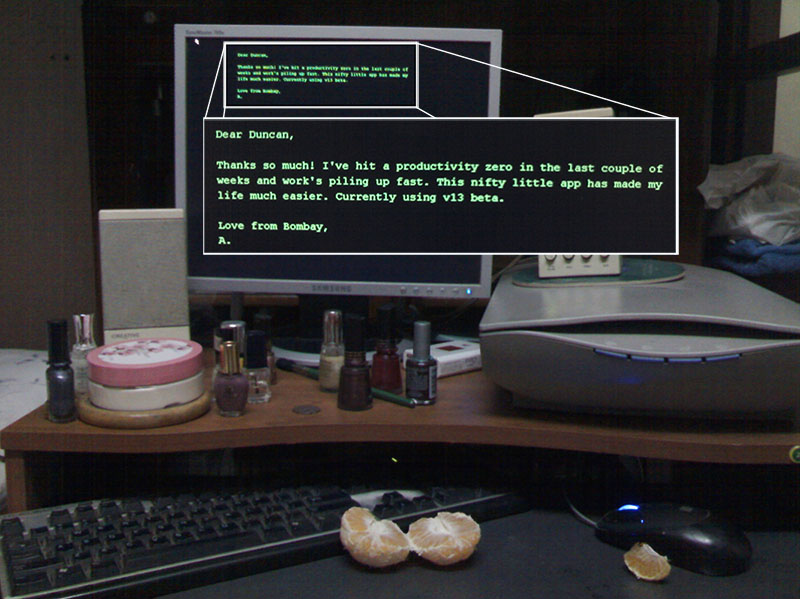
Jan 14, 2008
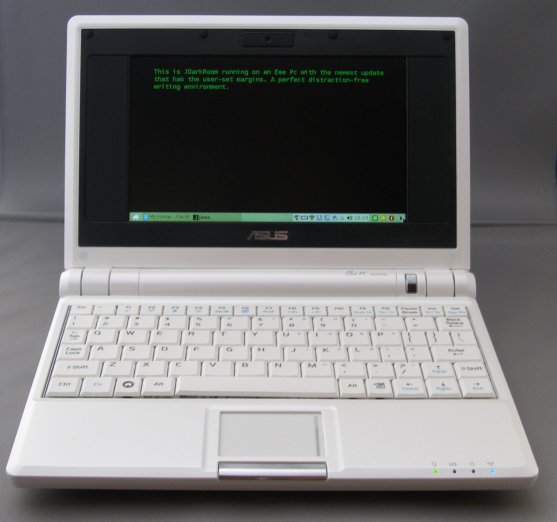
August 2007
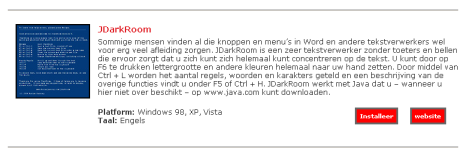
May 8, 2007
(originally on my blog)Ok, please allow me to indulge in a little ego-trip. ![]() My pet application, JDarkRoom, has been downloaded rather a lot & I’ve discovered a few people writing good things about it on their blogs:
My pet application, JDarkRoom, has been downloaded rather a lot & I’ve discovered a few people writing good things about it on their blogs:
I am writing this post from pretty much the coolest Java app I’ve ever seen. …
(from http://frem.wordpress.com/2007/01/05/jdarkroom/)
Thanks James! Donald also has some nice things to say..
I find it very useful. The fact that there’s nothing else displayed on the screen allows me to focus entirely on the task in front of me. No disruption, no eye candy, nothing. Just me and the task. Just me… and the task. Such situation gives me a peace of mind, a “mind like water”. It is a good condition for me to enter the “flow” state, a condition where I lose track of time and my creative juice flows freely.
(from http://www.lifeoptimizer.org/2007/02/15/creative-thinking-cool-tool-jdarkroom/)
.. and my personal favourite ..
JDarkRoom is a sanity saver
Over the last month or two, there have been a lot of distractions in my life. Distractions that have piled on the stress and which have made writing very difficult at times. So, I’ve let a few assignments slip. Not to the point of missing deadlines, mind you, but enough so that I have to scramble to meet those deadlines. Which adds to my stress.
In those cases, JDarkRoom really helped me get work done. My writing process has been to find a (relatively) quiet corner, turn off my notebook’s wireless card, fire up JDarkRoom, and start writing. Pretty soon, I have a completed draft of an article. With about 70% of articles that I’ve used JDarkRoom to write, the first draft has been pretty close to the final draft. And I’ve been able to bang out articles in record time.
Sure, JDarkRoom doesn’t have a built-in spelling checker, but I have other tools for that. And I can usually spot spelling errors during my first read-through of an article. The only feature that I’d like added to it is scrolling with the mouse wheel. As with a spelling checker, that’s not a make-or-break feature with me. JDarkRoom lets me write. That’s the only feature I really need.
(from http://www.scottnesbitt.net/weblog/archive/2007_02_25_archive.html)
Thanks for the good review, Scott. JDarkRoom even features on a photo that Bryan Villarin has posted to flickr. Nice to see it in action.
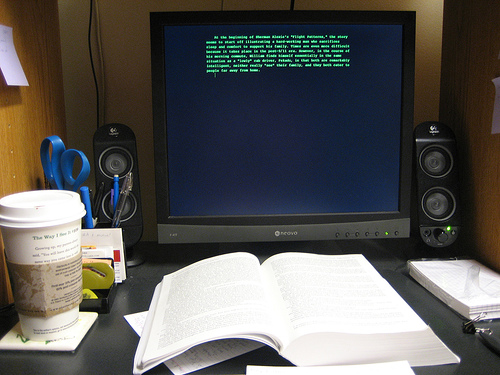
It’s good to know that JDarkRoom is useful to people. If you have any more sightings, please send them in. ![]()
February 1st, 2007
(originally on my blog)January 2007 has been a good month for JDarkRoom. What started out as a toy proof-of-concept Java implementation of WriteRoom (well, the main idea anyway) suddenly got some attention on LifeHacker (#1, #2) in podcasts (#1, #2) and was discussed on several blogs (#1, #2 and #3). There were also some generally negative comments that resulted in some interesting discussion and an O’Reilly blog post. This resulted in 14,776 hits on the website (11,613 of which were unique visitors) and 5,147 downloads. Not bad for one month in the life of a toy computer program.
Since the first release in early July 2006, I’ve received many emails requesting new features for JDarkRoom. From reading most of the comments on blogs and in the podcasts, I should take the time to point out that JDarkRoom is first and foremost intended as a creative writer’s tool - to get ideas down and to focus on the words themselves, rather than font style, font size, paragraph formatting etc. That said, it is a text editor and people have therefore requested features such as spellcheck, page formatting, syntax highlighting and editing of documents held on the internet. However, other editors already do these things well, so I won’t be adding these features to JDarkRoom any time soon. (I’d rather that it set out towards a relatively simple goal and succeeded than tried to do too much.)
So thank you to everybody that has downloaded and commented on JDarkRoom. It’s been fun reading your comments and adding a few new features whenever I had a “why didn’t I think of that?” moment. I will continue to develop JDarkRoom, but with a tight focus on what it sets out to achieve.
